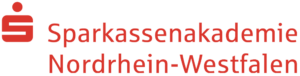Observer Interface
During the assessment, you will work safely and smoothly within the observation interface – the intuitive Applysia app. Conduct the observation and evaluation of the candidates using the cross-device and browser-based web app. Whether in a video call or on-site, Applysia is flexible and can be used in any context.

Direct access to all information
All candidate-related documents, exercise-specific notes and instructions are available at all times.
Clear and comprehensive collection of information - all in one place and without long, time-consuming search processes.
Smooth running of all procedures in remote, hybrid and presence mode for flexible and effective workflows.

Optimized notes feature for every requirement
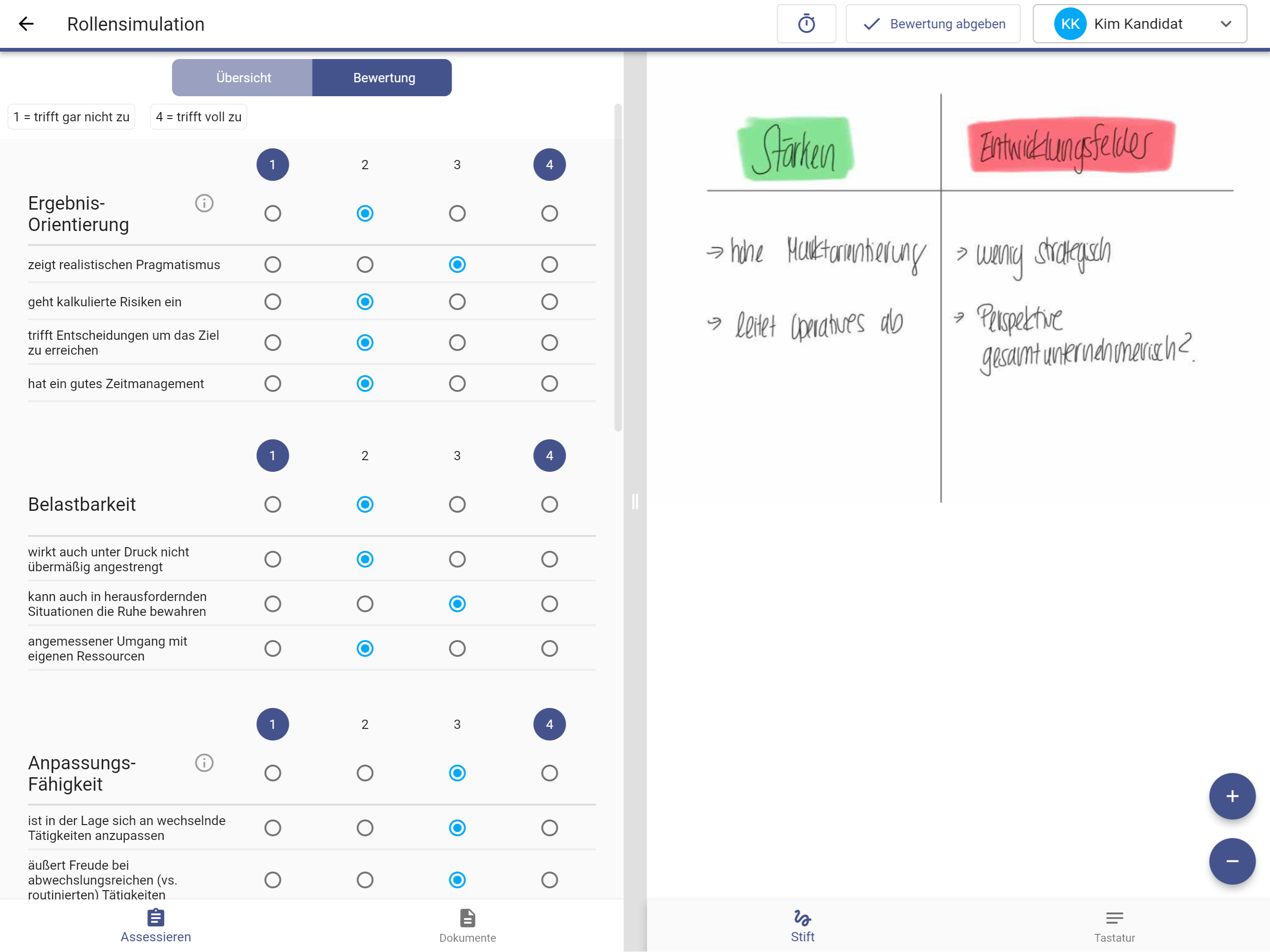
General notes on the documentation of behavioral observations during the procedure.
Categorizable and competency-specific notes for precise observations and as a basis for differentiated evaluations.
Handwritten notes, as a familiar and intuitive input method, enable an optimal user experience.
Intuitive comparison of candidates
Effective consolidation through the integration of all individual ratings into an overall rating for a holistic evaluation.
Intuitive graphical and numerical representation of the competency profiles and clear comparison of the candidates.
Colored highlights allow the skills profiles to be assigned to the target profile at a glance.
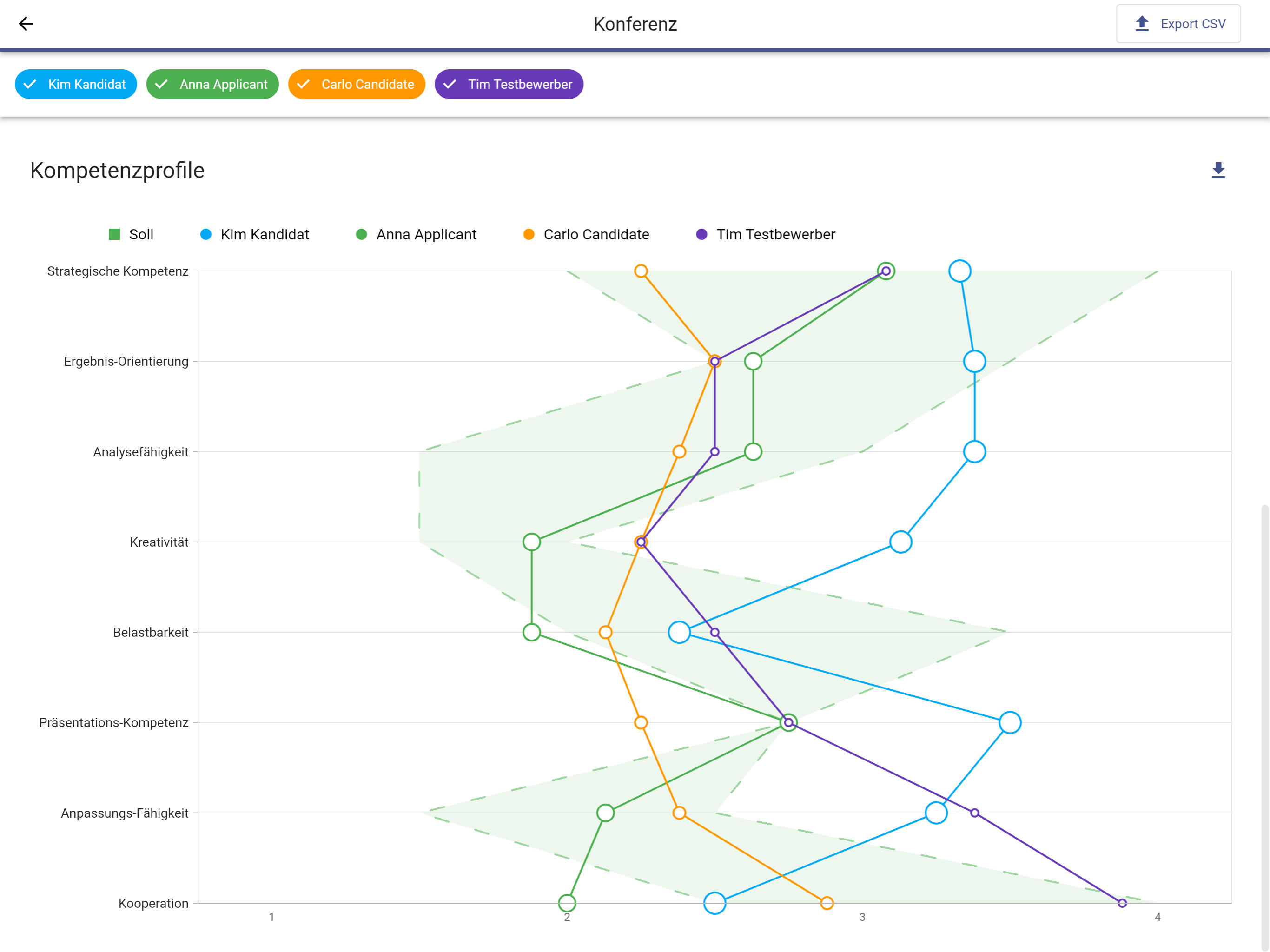
Automated reporting at the touch of a button

Favor relevant notes from the observers and integrate them seamlessly into a precise and clearly structured report.
Automatically create results reports at the touch of a button and adapt them to specific requirements if necessary.
Direct feedback during and immediately after the process promotes effective communication with the candidates.
Book a free Demo
Book a free Demo appointment with us.
We are pleased to present our software to you.