Integrated reporting module for automated reports
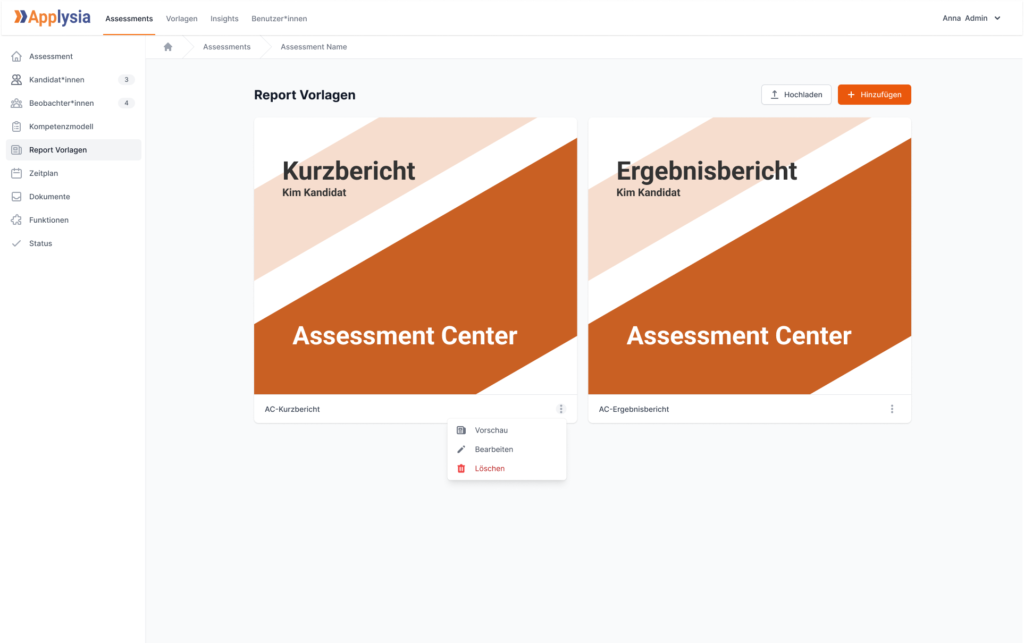
With the new reporting module, individualized candidate reports can be created automatically at the end of a procedure.
Efficiency
Minimize your time with the automatic integration of all content, from competency assessments to notes collected during the process.
Quality Management
The seamless interface ensures error-free data integration from different processes.
Simplicity
Benefit from a user-friendly interface and the flexibility to adapt effortlessly to your growing requirements.
Automatic report generation in 6 steps
We'll show you how easy it is to generate individual candidate reports with Applysia.
Upload template
Create a template according to your requirements in either Microsoft Word or PowerPoint. Upload the template to our dashboard afterward.
Evaluate candidates
Observe and assess the candidates during the assessment. Collect the data that should appear in the report later.
Start the conference
In the conference, observations and evaluations can be discussed and candidates can be compared with each other after the assessment.
Prepare notes
Especially important notes can be added and favorited by moderators in the conference to their own. These notes will be retrievable in the report later.
Download report
After the discussion round, the completed report can be viewed, downloaded and edited as needed. The report is available in the template format (.docx or .pptx).
Done
You can send the final report to selected stakeholders (e.g., candidates, clients).